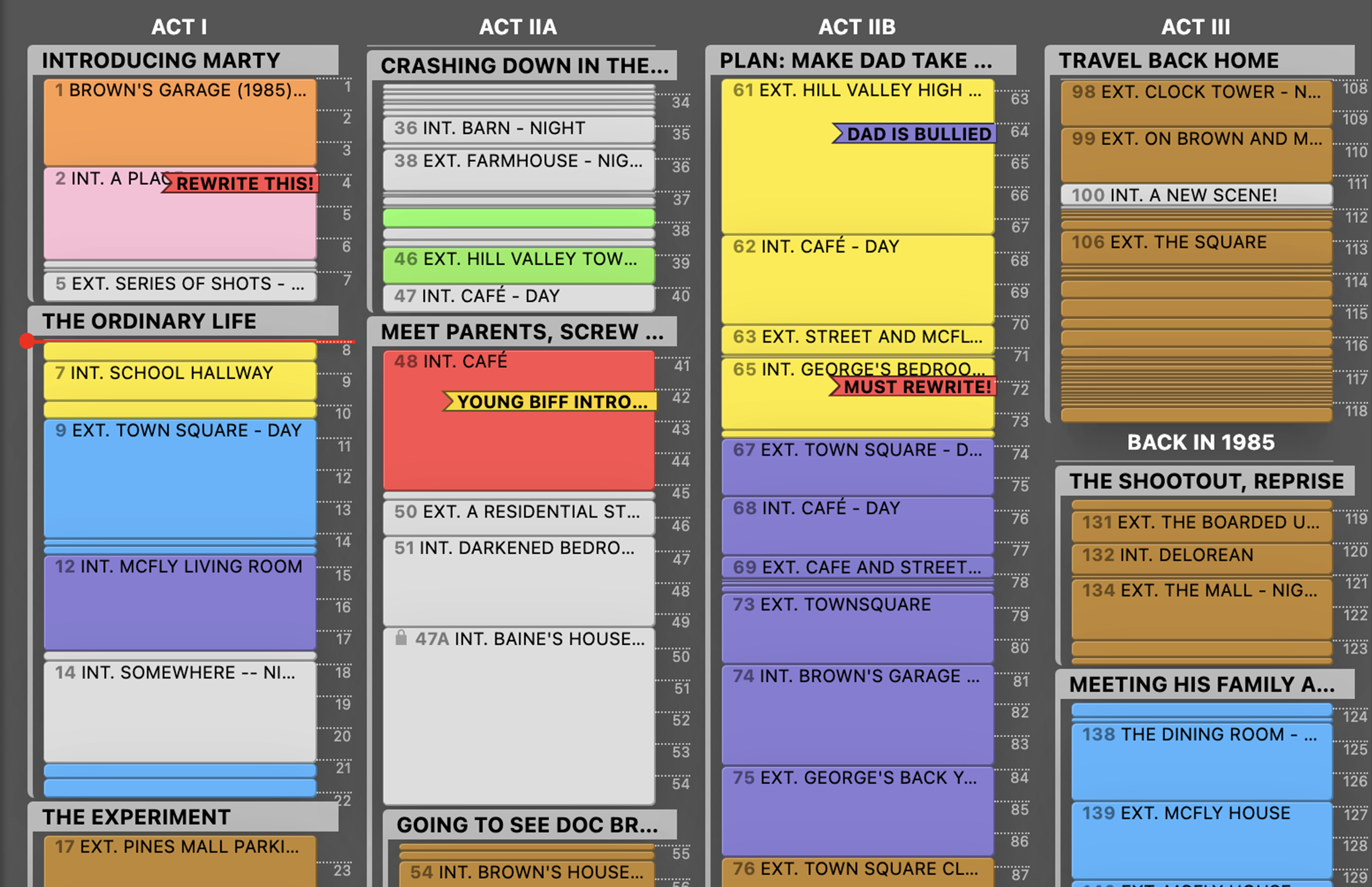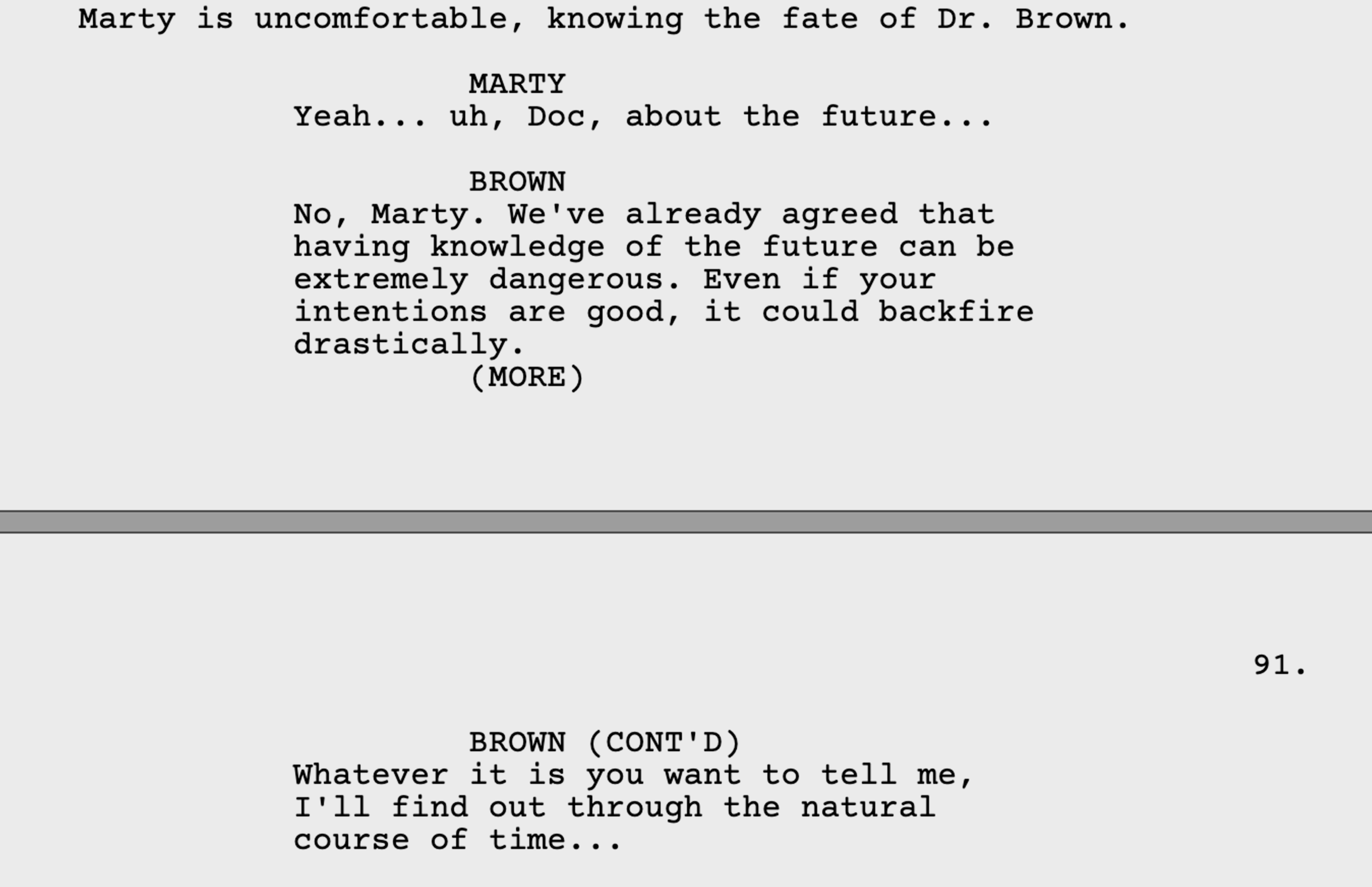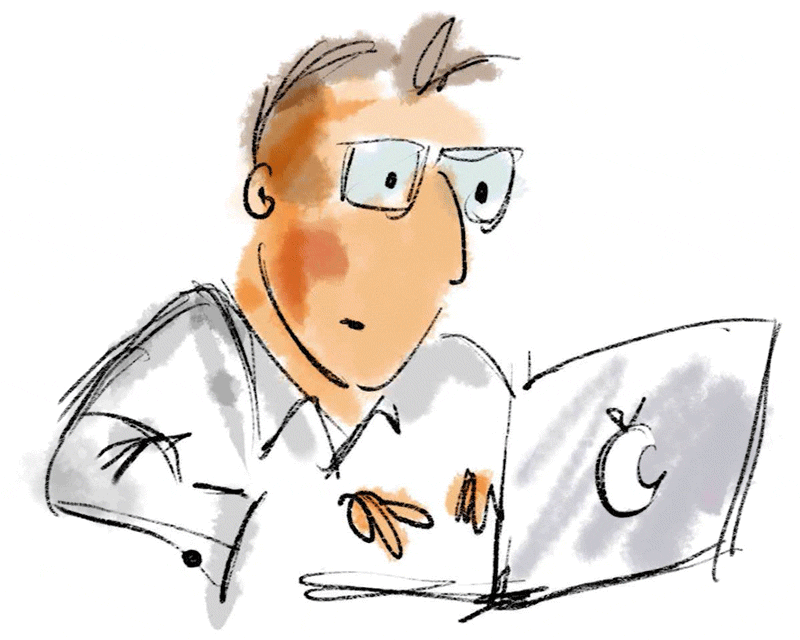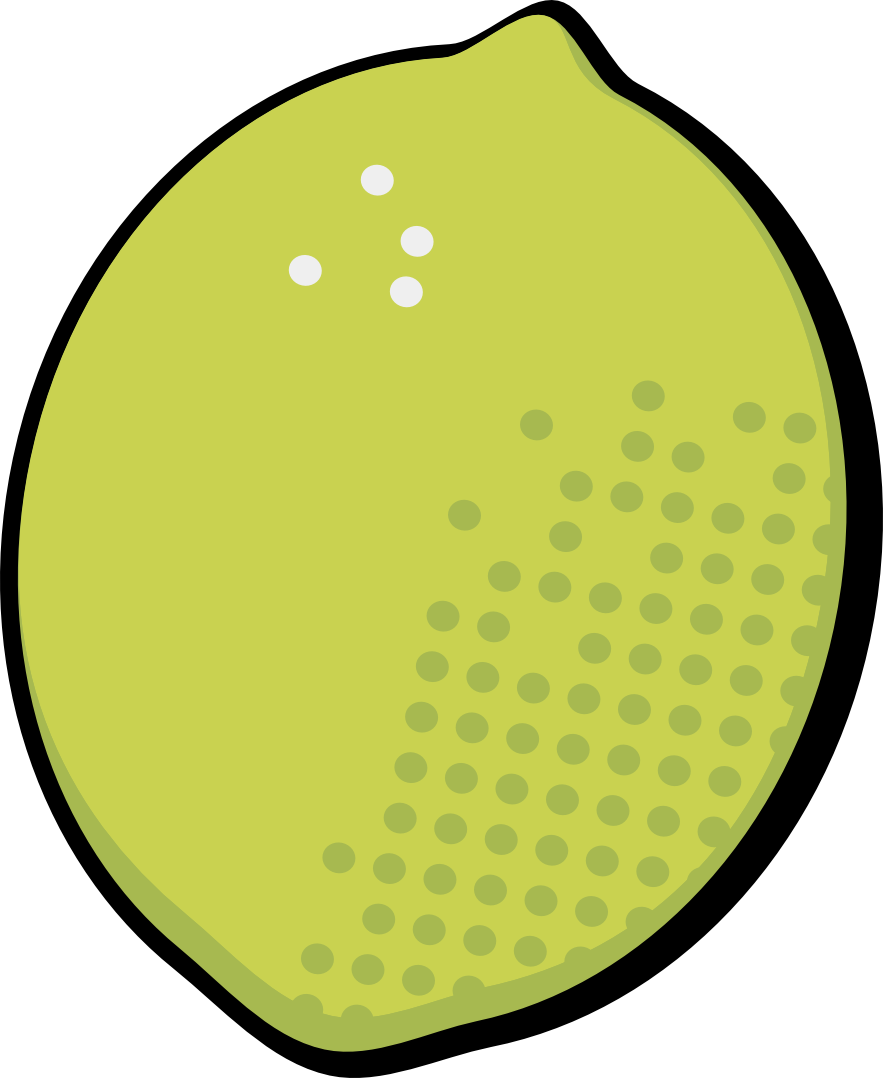 Fountain, meet WYSIWYG.
Fountain, meet WYSIWYG.
You have probably heard of Fountain. It’s fast becoming the new standard format for screenwriting — compatible, lean, easy to learn. If you haven’t, don’t worry. Give it ten minutes and you’ll wonder what all those hard-to-override line formats were ever good for.
Up until now, that trimmed-down file format has brought trimmed-down apps. Shouldn’t modern software give us more control, not less?
That question made me create StoryLime. It aims to take Fountain further into the future by looking at what we lost:
Writing on pages that look the way they will print, with real time pagination, scene numbering and dual dialogues — while throwing in a new kind of outline, powerful search and filtering features, and more.
I may be biased. But I think it is the best of both worlds. And a twist of lime.